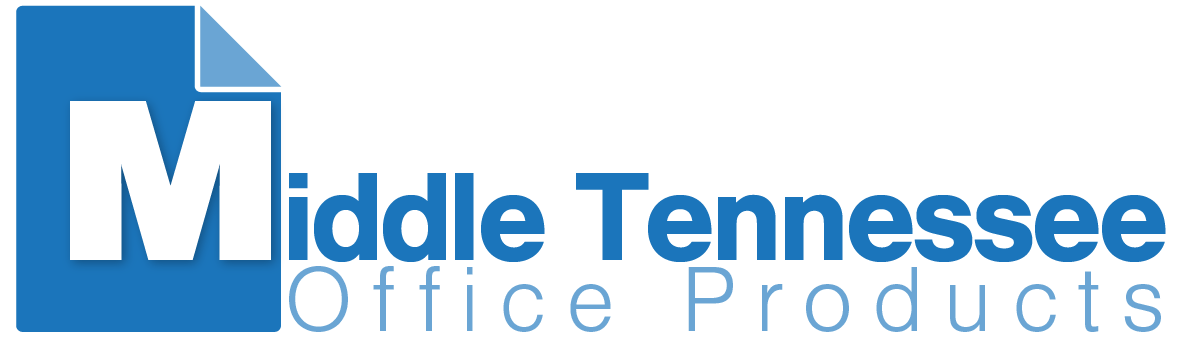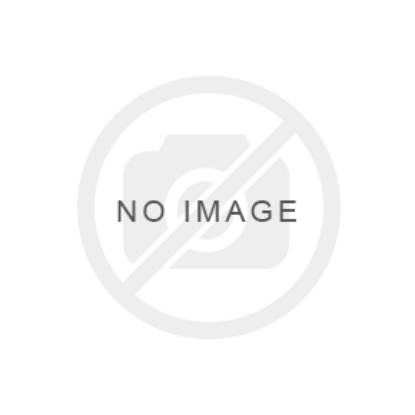You have no items in your shopping cart.
- Food Service
- Furniture
- Industrial
- Janitorial & Sanitation
- Office
- Repair Parts
- School Supplies
- Technology
- Featured Manufacturers
- Warranties
- RS4 savings potential customer version
- Business Calculators
Menu
- Food Service
- Furniture
- Bookcases & Shelving
- Carts & Stands
- Chair Mats & Floor Mats
- Chairs, Stools & Seating Accessories
- Classroom Furniture
- Desk & Workstation Add-Ons
- Bridges
- CPU Holders
- Desktop Privacy Panels
- Hardware & Tools
- Hutch Components
- Hutches
- Keyboard Drawers/Platforms
- Legs
- Monitor Arms
- Monitor Stands/Risers
- Office Drawer Units
- Peninsulas
- Returns
- Surface Protectors
- Utility Drawers
- Workstation Mobile Device Mounts & Stands
- Workstation Monitor Mounts & Stands
- Desks
- Early Learning Furniture
- File & Storage Cabinets
- Filing, Storage & Accessories
- Footrests & Foot Stools
- Furniture Care
- Garment Racks & Hangers
- Home Furniture
- Industrial Furniture & Storage Structures
- Lecterns
- Literature Racks & Display Cases
- Office Furniture
- Partitions & Panels
- Room Accessories
- Seating
- Storage
- Tables
- Industrial
- Janitorial & Sanitation
- Air Cleaners, Fans, Heaters & Humidifiers
- Batteries & Electrical Supplies
- Brooms, Brushes & Dusters
- Chair Mats & Floor Mats
- Cleaners & Detergents
- All Purpose Cleaners & Degreasers
- Auto Care
- Bathroom Cleaners
- Bleach
- Deodorizers
- Dishwashing Detergents
- Dishwashing Detergents & Liquids
- Disinfectants
- Disinfectants & Sanitizers
- Drain Cleaners
- Electronics Cleaners
- Floor & Carpet Cleaners
- Furniture Cleaners
- Glass Cleaners
- Janitorial Cloths & Wipes
- Janitorial Organizers
- Lime & Rust Removers
- Multipurpose Cleaners
- Oven & Grill Cleaners
- Paint, Graffiti & Gum Removers
- Sorbents
- Specialty Cleaners/Lubricants
- Sprayers, Hoses and Nozzles
- Stainless Steel Cleaners
- Toilet Bowl Cleaners
- Cleaning Agents, Tools & Supplies
- Cleaning Tools
- Facility Maintenance
- First Aid & Health Supplies
- Baby Changing Stations
- Bandages
- Bandages & Wraps
- Blood Cleanup Kit
- Blood Pressure Kits
- CPR Masks
- Defibrillator Pads
- Drape Sheets
- Examination Gloves
- First Aid Antiseptic Wipes/Pads
- First Aid Cotton
- First Aid Creams
- First Aid Kit Refills
- First Aid Kits
- First Aid Kits & Supplies
- First Aid Thermometers
- First Aid Tongue Depressors
- Gauze
- Hot/Cold Packs
- Insect Repellents
- Massage Tools
- Medical Cups & Accessories
- Medical Electrodes
- Medicines
- Pillowcases
- Pillows
- Room ID Flag Systems
- Stethoscopes
- Tablecloths
- Waste Receptacles
- Floor & Carpet Care
- Gloves & Glove Dispensers
- Hand & Skin Care
- Hand Sanitizers & Dispensers
- Hardware, Tools & Accessories
- Laundry Products
- Matting
- Medical Cleaning & Sterilization Products
- Mops & Equipment
- Odor Control
- Personal Hygiene Products
- Personal Safety & Protection
- Restroom Cleaners & Accessories
- Safety & Security
- Apparel
- Barriers
- Coveralls
- Door Bells/Chimes
- Ear Plugs
- Eye Care & Protection
- Eye Protection
- Eye Wash Stations
- Face Masks
- Fire Extinguishers
- Flashlights
- Footwear
- Head & Face Protection
- Ice Melts
- Lockout Supplies
- Megaphones
- Mirrors
- Padlocks
- Respirators
- Safety & Emergency Kits
- Safety Cones
- Safety Tapes
- Smoke/CO Detectors
- Work Gloves
- Soaps & Dispensers
- Sports & Fitness Goods
- Towels, Tissues & Dispensers
- Trash Bags, Can Liners & Dispensers
- Trucks, Carts & Dollies
- Waste Receptacles & Lids
- Office
- Arts & Crafts
- Bags, Luggage & Travel Gear
- Binders & Binding Supplies
- Binder Pockets
- Binder Posts
- Binder Spine Inserts
- Binders
- Binding Bars
- Binding Kits
- Binding Machine Supplies
- Binding Machines
- Binding Spines
- Binding Systems Covers
- Card Holders
- Hole Reinforcements
- Index Dividers
- Photo Albums
- Pocket Folders
- Presentation / View Binders
- Presentation Books
- Report Covers
- Sheet Lifters
- Sheet Protectors
- Specialty Paper
- Standard Ring Binders
- Calendars, Planners & Personal Organizers
- Carrying Cases
- Cash Handling
- Crafts & Recreation Room Products
- Air Pump Accessories
- Art Boards
- Art Containers
- Art Kits
- Art Paper
- Art Shapes
- Art Tools
- Balls
- Borders & Trims
- Building Blocks
- Buttons/Beads/Stones
- Classroom Decorations
- Clay/Pottery
- Crayons
- Felt
- Glitter
- Glue Guns
- Jump Ropes
- Oil Pastels
- Paint Brushes
- Paints
- Playground/Gymnasium Sets
- Scissors
- Sequins/Spangles
- Stencils/Templates
- Whistles
- Wiggle Eyes
- Yarns
- Cutting & Measuring Devices
- Desk Accessories & Workspace Organizers
- Bookends
- Boxes & Bins
- Calendar Bases
- Card Files & Holders
- Catalog Reference Racks
- Copyholders
- Desk Pad Refills
- Desk Pads
- Desk Shelves
- Desk Tray Accessories
- Desktop Accessories
- Desktop Book Racks
- Desktop File Sorters
- Desktop Organizers
- Desktop Sorting Racks/Space Savers
- Desktop Stands
- Desktop Supplies Organizers
- Drawer Organizers
- Index Card Files & Cabinets
- Letter Trays
- Literature Racks & Displays
- Literature Sorters
- Magazine Files
- Mobile Device Stands
- Monitor Stands
- Page Flags
- Pencil Cups
- Postal Stamp Dispensers
- Self-Stick Pad Dispensers
- Time Card Racks
- Envelopes, Mailers & Shipping Supplies
- File & Storage Cabinets
- File Folders, Portable & Storage Box Files
- Forms, Recordkeeping & Reference Materials
- General Office Accessories
- General Office Supplies
- Home Décor
- Identification Badges
- Label Makers and Supplies
- Labels & Stickers
- Mouse Pads & Wrist Rests
- Pack & Ship
- Box Cutters & Utility Knives
- Envelope Moisteners
- Envelopes & Mailers
- Film Dispensers
- Folding Machines
- Mail Carts
- Mail Sorters
- Mailroom Desks
- Mailroom Label Holders
- Mailroom Markers
- Mailroom Scales
- Mailroom Scissors
- Mailroom Shelving Units
- Mailroom Stools
- Mailroom Supplies
- Packaging Materials
- Packing Tapes
- Paper Joggers
- Roll Paper & Cushion Wrap Dispensers
- Safety Glasses
- Shipping & Mailing Labels
- Shipping & Storage Bags
- Shipping Boxes
- Shipping Tubes
- Stretch Film & Shrink Wrap
- Work Gloves
- Paper & Printable Media
- Business Cards
- Card File Refills
- Card/Cover Stock
- Copy & Multi-use White Paper
- Document Holders
- Easel Pads
- Filler Paper
- Greeting Cards
- Index Cards
- Magnetic Card Holder Refills
- Magnetic Printable Sheets
- Memo Sheets
- Memo, Scratch & Note Pads
- Notebooks & Journals
- Office Paper
- Paper Pads/Note Pads
- Photo Paper
- Resume/Stationery Paper
- Roll Paper
- Self-Stick Pads
- Suggestion Box Cards
- Tent Cards
- Thermal Fax Paper
- Presentation/Display & Scheduling Board Accessories
- Presentation/Display & Scheduling Boards
- Room Accessories
- Safety & Security
- Shredders & Accessories
- Stamps & Stamp Supplies
- Staplers & Punches
- Stationery & Office Supplies
- Storage & Organizers
- Tags & Tickets
- Tape, Adhesives & Fasteners
- Writing & Correction Supplies
- Ballpoint Retractable Pens
- Ballpoint Stick Pens
- Board Erasers
- Chalk Holders
- Chalks
- Compasses
- Correction Fluids
- Correction Tapes
- Dry Erase Markers
- Erasers
- Highlighter & Marker Refills
- Highlighters
- Manual Pencil Sharpeners
- Markers
- Pen Refills
- Pencil & Crayon Sharpeners
- Pencil Grips/Grippers
- Pencil Leads
- Pencils
- Pens
- Protractors
- Rollerball Pens
- Wood Pencils
- Repair Parts
- Batteries & Power Supplies
- Computer Drives
- Keyboards & Mice
- Laptops
- Memory Modules
- Miscellaneous & Accessories
- Network Interface Cards
- Power Supply Units
- Printer Memory
- Printers
- Arm Assemblies
- Belts
- Bushings
- Cables
- Chassis Parts
- Clutches
- Components
- Control Panels
- Controllers
- Covers
- Fans
- Gears
- Guides
- Heatsinks
- Latches
- Levers
- Logic Boards
- Miscellaneous
- Motors
- Paper Feed Modules
- Paper Tray Assemblies
- Printer Modules
- Repair Kits
- Roller Assemblies
- Sensor Assemblies
- Separation Pads
- Springs
- System/Motherboards
- School Supplies
- Arts & Crafts
- Book Bags & Supply Cases
- Calendars, Planners & Personal Organizers
- Classroom Teaching & Learning Materials
- Art Markers
- Art Paper Rolls and Sheets
- Chalks
- Colored Pencils
- Craft Kits
- Crayons
- Creative Learning
- Decorative Accents/Banners
- Flash Cards
- Flash Cards & Card Games
- Games/Manipulatives
- Learning Boards
- Learning Books
- Learning Charts & Accessories
- Lesson Planners & Record Books
- Modeling Clays
- Notebooks
- Paints
- Sentence Strips
- Sketch Pads & Drawing Paper
- Stickers
- Teaching Calendars & Planners
- Cleaning Products
- Correction Supplies
- Desktop Tools & Accessories
- Folders
- Measuring Tools
- Notebooks & Binders
- Paper Pads
- Pens, Pencils, Highlighters & Markers
- Printing Supplies
- Teacher & Classroom Supplies
- Technology
- Accessories and Cables
- Audio Visual Equipment & Accessories
- Audio Amplifiers
- Audio Conferencing Bridges
- Audio Conferencing Systems
- Audio Converters
- Audio Splitters
- AV Conferencing Bridges
- AV Extenders
- AV Furniture
- AV Mounts, Arms & Hardware
- AV Receivers
- Bluetooth Headphones
- Bluetooth Music Receivers
- Cables
- Combined AV Devices
- EDID Emulators
- Headphone Pillows
- Headphones
- Home Audio
- Hospitality TVs
- IPOD/MP3/Audio players
- Laser Pointers
- Matrix Switch Accessories
- Matrix Switchers
- Meeting Room Consoles
- Meeting Room Displays
- Microphone Parts & Accessories
- Microphone Stands
- Microphones
- Multimedia Projectors
- Overhead Projectors
- PA Systems
- Plasma/LCD/CRT TV
- Pointers
- Portable Speakers
- Presenters
- Projection Lenses
- Projection Screen Materials
- Projection Screens
- Projector Accessories
- Projector Lamps
- Projector Mount Accessories
- Projector Mounts
- Projector Stands & Carts
- Sound Cards
- Soundbar Speakers
- Speaker Mounts
- Speaker Sets
- Stereoscopic 3D Glasses
- Transparency Films
- TV & Video Accessories
- TV Mount Accessories
- TV/VCR Stands & Mounts
- Video Capturing Devices
- Video Conferencing Cameras
- Video Conferencing Systems
- Video Graphic Cards
- Video Player
- Video Scalers
- Video Signal Converters
- Video Splitters
- Video Switches
- Video/Audio splitter
- Volume Controls
- Wireless Display Adapters
- Backup Systems & Disks
- Batteries & Electrical Supplies
- Adapters/Chargers
- Batteries
- Battery Chargers
- Cable Management
- Charging Stations
- Extension Cords
- Flashlights
- Household Batteries
- Light Bulbs
- Maintenance Bypass Panels (MBPs)
- Mobile Device Chargers
- Power Banks
- Power Distribution Units (PDUs)
- Power Strips
- Power Supplies
- Power Supply Transformers
- Power Supply Units
- Surge Protectors
- UPS Accessories
- UPS Backup Systems
- UPS Battery Cabinets
- Calculators
- Climate Control
- Clothing
- Computer Accessories
- Advanced Mezzanine Cards (AMC)
- Customer Displays
- Docking Stations
- E-Book Reader Cases
- Flatbed Scanners
- Handheld Mobile Computer Spare Parts
- Handheld Scanners
- Hubs
- Laptop Accessories
- Modems
- Modular Server Chassis
- Monitor Filters
- Monitors
- Network Cards
- Notebook Cooling Pads
- Notebook Spare Parts
- Notebook Stands
- POS Machine/System Accessories
- Privacy Filters
- Scanner Accessory
- Scanners
- Screen Protectors
- Signature Capture Pads
- Stylus Pen Accessories
- Stylus Pens
- Tablet Case Accessories
- Tablet Security Enclosures
- Tablet Spare Parts
- USB Gadgets
- Web Cameras/Webcams
- Computer Cables
- Audio Cables
- AV Modular Cables
- Cable Boots
- Cable Gender Changers
- Cable Protectors
- Cable Splitters or Combiners
- Coaxial Cables
- Component (YPbPr) Video Cables
- Composite Video Cables
- DisplayPort Cables
- Fibre Optic Adapters
- Fibre Optic Cables
- Fibre Optic Connectors
- HDMI Cables
- InfiniBand Cables
- Lightning Cables
- Power Cables
- PS/2 Cables
- Ribbon Cables
- SATA Cables
- SCSI Cables
- Serial Attached SCSI (SAS) Cables
- Serial Cables
- Signal Cables
- S-Video Cables
- Thunderbolt Cables
- VGA Cables
- Video Cable Adapters
- Wire Connectors
- Computer Cleaners
- Computer Components
- Channel Converters
- Computer Case Parts
- Computer Cooling System Parts & Accessories
- Computer Cooling Systems
- Computer Data Switches
- Console Extenders
- Console Servers
- Decoders
- Development Board Accessories
- Development Boards
- Digital & Analog I/O Modules
- Digital Media
- DRAM - DIMM 168-pin Other
- DRAM - DIMM 168-pin PC100
- DRAM - DIMM 168-pin PC133
- DRAM - Other
- DRAM - RIMM 184-pin
- DRAM - SO DIMM 144-pin
- DRAM DDR
- DRAM DDR2
- DRAM DDR3
- Drive Bay Panels
- Electronic Device Repair Tools
- Fan Speed Controllers
- FB DIMMS
- Graphics Cards
- Heat Sink Compound Cleaners
- Heat Sink Compounds
- Interface Cards/Adapters
- Mainboard - AMD Chipset
- Mainboard - Intel Chipset
- Mainboard - Other Chipset
- Mainboard Accessories
- Mainboards
- Memory - Other
- Memory Modules
- Mobile Device Dock Station Accessories
- Mobile Device Dock Stations
- Network Equipment Chassis
- Peripheral Device Cases
- Port Dust Covers
- Processor / CPU Accessory
- Processors
- Processors - Desktop
- Processors - Mobile
- Processors - Server
- RAID Controllers
- SDRAM DDR4
- SDRAM DDR5
- Serial Converters/Repeaters/Isolators
- Serial Servers
- Serial Switch Boxes
- Slot Expanders
- Storage Drive Enclosures
- System Cabinets
- Trusted Platform Modules (TPMs)
- USB Graphics Adapters
- Computer Keyboards & Mice
- Computer Software
- Computers / Portables
- All-in-One PC / LCD
- Barebooks
- Chromebook
- Embedded Computers
- Handheld / PDA
- Handheld / PDA Accessory
- Handheld Mobile Computers
- Laptop
- PC/Workstation Barebones
- Personal Computer
- POS Machine/System
- Print Servers
- Server
- Server Barebones
- System Accessory
- Tablet Accessories
- Tablet Computers
- Terminal / Network Computer
- Workstation
- Data Input Devices
- Data Storage Media & Supplies
- Backup Storage Devices
- Blank Blu-Ray Discs
- Blank DVDs
- Card Readers
- Cassettes
- CD/DVD Duplicators
- CD/DVD Jewel Cases & Inserts
- CD/DVD Labels
- CDs/DVDs
- Cleaning Cartridges
- Computer Drives
- Data Cartridges Tapes
- Data Encryption Devices
- Data Storage Device Parts & Accessories
- Disk Arrays
- Disk Drive Erasers
- Email Archiving Appliances
- External Solid State Drives
- Floppy Drives
- Hard Drives
- Internal Hard Drives
- Internal Solid State Drives
- Media Labeling
- Media Sleeves
- Memory Cards
- Optical Disc Drives
- Optical Disc Storage Boxes
- Personal Cloud Storage Devices
- Storage Device Backup Batteries
- Storage Drive Cases
- Storage Drive Docking Stations
- USB Flash Drives
- Device Controllers
- Digital Cameras / Keyboards / Input Device
- Digital Signage
- Electrical Equipment & Supplies
- Automatic Transfer Switches (ATSs)
- Cable Grommets
- Cable Insulation
- Cable Markers
- Cable Organizers
- Cable Sleeves
- Cable Tie Mounts
- Cable Ties
- Cable Tray Accessories
- Cable Trays
- Cable Trunking System Accessories
- Cable Trunking Systems
- Circuit Breakers
- Coaxial Connectors
- Distribution Power Transformers
- Electrical Boxes
- Electrical Enclosure Accessories
- Electrical Enclosures
- Electrical Junction Boxes
- Electrical Power Plugs
- Electrical Relays
- Electrical Socket Couplers
- Electrical Switches
- Electronic Connector Caps
- Grounding Hardware
- Isolation Transformers
- Keystone Modules
- Line Conditioners
- Lockout Hasps & Padlocks
- Modular Devices Accessories
- Outlet Boxes
- Plug Lock Inserts
- Power Extension Accessories
- Power Plug Adapters
- Power Rack Enclosures
- Push-Button Panels
- Remote Power Controllers
- Signal Converters
- Socket Safety Covers
- Socket-Outlets
- Voltage Regulators
- Voltage Transformers
- Wall Plates & Switch Covers
- Wall Transmitters
- Electronic Components & Supplies
- Electronics
- Forms, Recordkeeping & Reference Materials
- Gaming
- Label Makers and Supplies
- Laminators & Laminator Supplies
- Laptop Accessories
- Lighting Parts & Accessories
- Measuring, Testing & Control
- Mobile Communication Devices
- Mobile Devices and Accessories
- Monitor / Display / Projector
- Monitors & Accessories
- Mouse Pads & Wrist Rests
- Network Hardware
- Antenna
- Bridge / Router
- Bridges & Repeaters
- Cellular Network Devices
- Cellular Signal Boosters
- Communication Device
- Fibre Optic Splice Enclosures
- Gateways/Controllers
- Hardware Firewalls
- Hub / Switch
- KVM Switch / Cable
- Media Converter
- Mesh Wi-Fi Systems
- Modem / Communication
- Multistation Access Units (MAU)
- Network Accessory
- Network Adapter
- Network Analysers
- Network Antenna Accessories
- Network Antennas
- Network Cable
- Network Cable Testers
- Network Device
- Network Equipment Spare Parts
- Network Extenders
- Network Interface Processors
- Network Junction Boxes
- Network Management Devices
- Network Media Converters
- Network Splitters
- Network Switch Components
- Network Switch Modules
- Network Switches
- Network Transceiver Modules
- Network/Service/Support
- Networking Equipment Memory
- Optical Cross Connects Equipment
- Patch Panel Accessories
- Patch Panels
- PoE Adapters
- PowerLine Network Adapters
- Printer Servers
- Remote Management Adapters
- Repeater / Transceiver
- Software Network
- Splice Trays
- Voice Network Modules
- Wi-Fi Signal Boosters
- Wired Routers
- Wireless Devices
- Wireless Network Testers
- Networking, Cables & Accessories
- AV Cables
- Cable Accessory
- Cable Management
- Cables
- Connector Cables
- Ethernet/Networking Cables
- Ethernet/Networking Print Servers
- Firewire Cables
- KVM Cables
- KVM Switches
- NAS Servers
- Network Racks & Components
- Optical Miscellaneous
- Other
- Parallel Cables
- Rack Consoles
- Rack Cooling Equipment
- Rack Systems / Accessories
- Routers
- Security Accessory
- Switches
- USB Cables
- Wireless Access Points/Bridges
- Wireless Routers
- Not Categorized
- Paper & Printable Media
- Peripherals & Memory
- Photo & Video Equipment
- Camera Accessories
- Camera Brackets
- Camera Cables
- Camera Cases
- Camera Film
- Camera Flashes
- Camera Grips
- Camera Kits
- Camera Lens Adapters
- Camera Lenses
- Camera Mounting Accessories
- Camera Remote Controls
- Cameras
- Digital Cameras
- Document Cameras
- Lens Caps
- Lens Hoods
- Photo Paper & Ink Supplies
- Tripod Heads
- Portable Electronics
- Power Equipment
- Presentation Supplies
- Printer Accessories
- 3D Pen Accessories
- 3D Printer Accessories
- Barcode Reader Accessories
- Barcode Readers
- Blank Plastic Cards
- Endorsers/Imprinters
- Handheld Printer Accessories
- Language Fonts
- Multi Bin Mailboxes
- Output Stackers
- Plastic Card Printers
- Printable Textiles
- Printer Accessibility Accessories
- Printer Accessories
- Printer Emulation Upgrades
- Printer Memory
- Printer Rollers
- Printer Switches
- Printer/Scanner Spare Parts
- Scanner Transparency Adapters
- Trays & Feeders
- Printers
- 3D Printers
- Band Printers
- Cables
- Copier/Fax/Multifunction Machines
- Dot Matrix
- Dot Matrix Printers
- Fax Machines
- Inkjet
- Inkjet Printers
- Label Printers
- Large Format Printers
- Laser - Color
- Laser - Monochrome
- Laser Printers
- Other
- POS Printers
- Printer Consumables
- 3D Printer Cartridges/Filaments
- Belts (Printer/Fax/Copier)
- Calculator Ink Rollers
- Calculator Ribbons
- Direct Thermal / Thermal Transfer Acc
- Fuser Oil
- Fusers
- Imaging Drums/Photoconductors
- Impact Printer Ribbon
- Ink Rollers
- Ink/Correction Ribbons
- Inks & Toners
- Label-Making Tapes
- Large Format, Roll Output Media
- Laser / Inkjet Paper
- Maintenance Kits/Supplies
- Office Paper / Labels
- Other
- Photo Developers
- Plastic Cards
- Plotter Paper
- Postage Meter Inks
- Printer Cleaning Products
- Printer Drum - Fuser - Maintenance
- Printer Ink Refills
- Printer Transparency Film
- Printheads
- Register Paper
- Small Format, Cut Sheet Output
- Solid Ink Sticks
- Staple Cartridges for Printer/Fax/Copier
- Thermal Ribbon & Print Head
- Thermal Transfer Cartridges/Films/Ribbons/Rolls
- Tractor Feed Paper
- Transfer Rolls/Kits
- Typewriter Ribbons
- Waste Collection
- Wide Format Ink
- Printer Service Parts
- Thermal
- Trays / Accessories
- Projectors
- Security and Surveillance Systems and Accessories
- Access Control Readers
- Alarm Lighting
- Cable Lock Accessories
- Camera Mounts / Housings
- Cloud Security
- Digital Video Recorders (DVR)
- Digital Video Recorders (DVR) Accessories
- Door & Window Sensors
- Doorbell Kits
- Fingerprint Readers
- Hardware Others
- Intercom System Accessories
- Motion Detectors
- Photoelectric Sensors
- Port Blockers
- Security Access Control Systems
- Security Accessories
- Security Camera Accessories
- Security Camera Lenses
- Security Cameras
- Security Device Components
- Security/Service /Support
- Smart Card Readers
- Smart Cards
- Smart Home Environmental Sensors
- Software Security
- Video Recorder Security Enclosures
- Video Servers/Encoders
- Water Detectors
- Service / Support
- Shredders & Accessories
- Signage
- Smart Lighting
- Smart Wearables
- Software
- Antivirus Security Software
- Backup Recovery Software
- Bar Coding Software
- Cloud Application
- Creativity Application
- Database Software
- Development Software
- Digital Signage Software
- Educational Software
- Firewall Software
- Game / Entertainment
- General Utility Software
- Graphics & Design
- Internet Application
- Learning & Reference
- Network Management Software
- Network Management Tools
- Network Monitoring Software
- Office Suites
- Operating System
- Processors
- Productivity Applications
- Programming Tools
- Reference / Data Source
- Remote Access Software
- Security Management Software
- Service Management Software
- Software Licenses/Upgrades
- Software Licensing
- Software Suite
- Storage Software
- System Management Software
- Translation Software
- Utilities
- Video Software
- Video Surveillance Software
- Stage & Studio Equipment
- Storage Devices
- Cabinets / Enclosures
- Cables
- Hard Drive IDE / ATA - 5400 RPM
- Hard Drive IDE / ATA - 7200+ RPM
- Hard Drive Mobile 2.5 in.
- Hard Drive Other
- Hard Drive SCSI - 10K RPM
- Hard Drive SCSI - 15K RPM
- Hard Drive SCSI - 7200 RPM
- Network Storage
- Removable Disk Drive
- Removable Media
- Removable Tape Drive
- Security Storage
- Solid State Drive
- SSD Client - 2.5 inch
- SSD Client - 3.5 inch
- SSD Client – M.2
- SSD Client - MSATA
- SSD Client- External
- SSD Enterprise - 2.5 inch/U.2
- SSD Enterprise - 3.5 inch
- SSD Enterprise - Add In Card
- SSD Enterprise - M.2
- SSD Enterprise - Other
- Storage Accessory
- Storage Adapters
- Tape Libraries / Autoloaders
- Telecom
- Telecommunication Equipment Accessories
- Telephone Equipment
- Telephones & Telephone Accessories
- Transcription & Transcription Accessories
- UCC/Mobility/Telecom
- Video Games & Consoles
- Viewing & Observing
- Warranty & Support
- Work Lights
- Featured Manufacturers
- Warranties
- RS4 savings potential customer version
- Business Calculators
- Store Home Page
- Product Categories
- Featured Manufacturers
- Search by Printer
Menu
- Store Home Page
- Product Categories
- Featured Manufacturers
- Search by Printer
Filter by attributes
- Locking
- Maximum screen size
- Number of devices supported
Categories
KENSINGTON
Kensington® PowerBolt™ 3.4 Dual Port Fast Charge Car Charger
69597
Chances are, if you have one Apple® device, you've got at least one other Apple® product that's also going to need charging. The PowerBolt™ 3.4 Dual Port Fast Charge has a hardwired Lightning® cable and 2.4 Amps of power for your iPad®. Plus, there's also a USB port with 1.0 Amp for your iPhone® 6S Plus, 6S, 5S or other Apple® device. Simply use the charging cable that came with your device and you're ready for a fast, safe charge. The charger features a compact, low-profile design that blends in with any vehicle interior and won’t interfere with your car's controls.
Kensington® ErgoSoft Wrist Rest for Standard Mouse
121548
Scientifically developed to prevent injury while optimizing comfort, this wrist rest features an ultra-soft exterior supported by gel cushioning. Combining premium softness with ergonomic science, it's perfect for work and play.
Kensington® ErgoSoft Wrist Rest for Standard Keyboards
121549
Scientifically developed to prevent injury while optimizing comfort, this wrist rest for standard keyboards features an ultra-soft exterior supported by gel cushioning. Combining premium softness with ergonomic science, the wrist rest is perfect for work and play.
Kensington® VeriMark™ Fingerprint Key
122095
Engineered to provide simple, fast, and secure Windows logon and a seamless two factor authentication experience, it protects against unauthorized access on compromised devices, while also offering unprecedented cyber security for today's cloud-based world.
Kensington® LS510 Portfolio for 11.6" Chromebooks
120842
Trust Kensington to provide a professional-grade solution that offers both a universal fit for 11.6" Chromebooks and drop protection. This portfolio features EVA foam bumpers to cushion the device if it gets dropped, plus a beautiful faux leather cover and soft inner lining to prevent scratches. A magnetic flap that keeps the case closed so stray pens or pencils in your bag won’t damage the Chromebook screen. Ventilation channels prevent overheating, there’s access to the power jack and USB ports, and a flexible hand strap provides a convenient and safe way for students to carry the device.
Kensington® Flat Panel Monitor Stand with SmartFit®
9938
Monitor height adjustment. Two side shelves are also independently adjustable. Accommodates keyboard storage, speakers and cables. Rubber feet and top design prevent slipping. Supports flat-panel monitors up to 21" and 35 lbs.
My account
Customer service
Information
Copyright © 2026 Middle Tennessee Office Products. All rights reserved.
Powered by nopCommerce