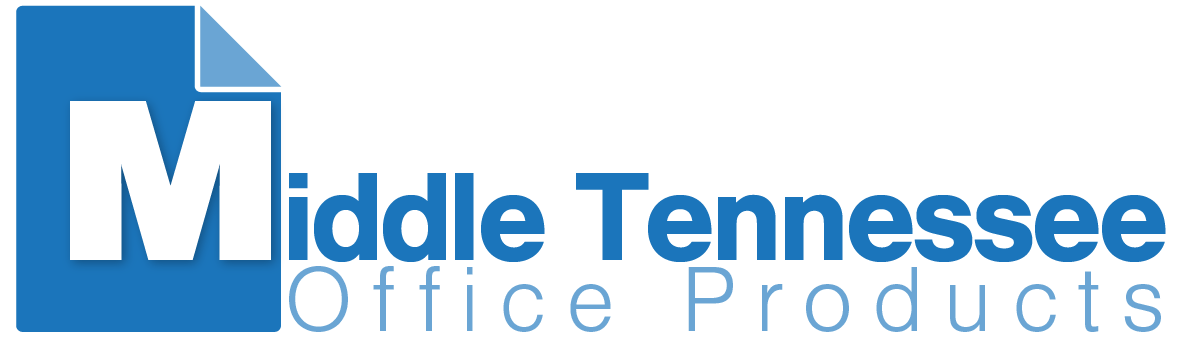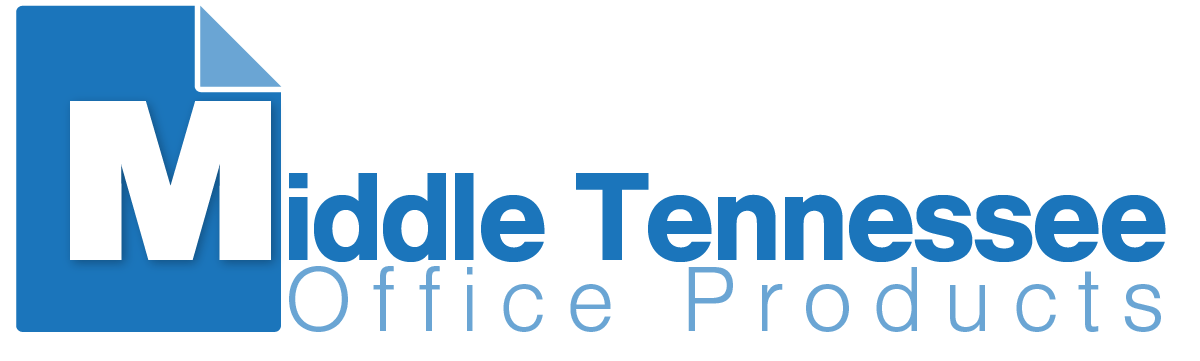You have no items in your shopping cart.
- Food Service
- Furniture
- Industrial
- Janitorial & Sanitation
- Office
- Repair Parts
- School Supplies
- Technology
- Featured Manufacturers
- Warranties
- RS4 savings potential customer version
- Business Calculators
Menu
- Food Service
- Apparel
- Appliances
- Bags
- Beverages & Beverage Dispensers
- Bowls & Plates
- Breakroom Supplies
- Bottle Holders
- Bowls
- Coffee and Tea Filters
- Coffee Brewers
- Coffee Flavorings
- Condiment Organizers
- Condiments
- Creamers
- Cup Dispensers
- Cups & Mug Accessories
- Cups & Mugs
- Cutlery
- Decanters & Pitchers
- Foil & Wraps
- Food Storage Bags/Wraps
- Measuring Supplies
- Paper Napkin Dispensers
- Paper Napkins
- Plates
- Straws/Stems/Sticks
- Sweeteners
- Table Covers & Skirts
- Water Filters
- Coffee
- Cups & Lids
- Cutlery
- Food
- Food Trays, Containers & Lids
- Food Warming
- Food Wraps
- Glassware
- Kitchen Supplies
- Napkins, Dispensers & Towelettes
- Party Decorations
- Pizza Supplies
- Table Service
- Warewashing
- Furniture
- Bookcases & Shelving
- Carts & Stands
- Chair Mats & Floor Mats
- Chairs, Stools & Seating
- Chairs, Stools & Seating Accessories
- Active Seating
- Backrests & Seat Cushions
- Big & Tall Chairs
- Carpet Chair Mats
- Casters & Glides
- Chair Accessories
- Chair Arms
- Chair Mats
- Chairs/Stools
- Educational Seating
- Executive/High Back Chairs
- Folding/Stacking Chairs & Carts
- Footrests
- Gaming Chairs
- Hard Floor Chair Mats
- Headrests
- Management/Mid-Back Chairs
- Stools & Drafting Chairs
- Task Chairs
- Classroom Furniture
- Desk & Workstation Add-Ons
- Bridges
- CPU Holders
- CPU Stands
- Desktop Privacy Panels
- Hardware & Tools
- Hutch Components
- Hutches
- Keyboard Drawers/Platforms
- LCD Monitor/Plasma Mounts
- Legs
- Mirrors
- Monitor Arms
- Monitor Stands/Risers
- Office Drawer Units
- Peninsulas
- Protectors
- Returns
- Surface Protectors
- Utility Drawers
- Workstation Mobile Device Mounts & Stands
- Workstation Monitor Mounts & Stands
- Desks
- Early Learning Furniture
- File & Storage Cabinets
- Filing, Storage & Accessories
- Footrests & Foot Stools
- Furniture Care
- Garment Care
- Garment Racks & Hangers
- Home Furniture
- Industrial Furniture & Storage Structures
- Lecterns
- Literature Racks & Display Cases
- Office Furniture
- Partitions & Panels
- Room Accessories
- Seating
- Storage
- Tables
- Industrial
- Adhesives, Sealants & Tapes
- Chemicals, Lubricants & Paints
- Electrical & Lighting
- Electrical Tools
- Facility Maintenance
- Hand Tools
- Hardware Tools & Accessories
- HVAC
- Interior Finishing Materials
- Material Handling
- Measurement & Leveling Tools
- Measuring & Leveling Tools
- Plumbing Equipment
- Pumps
- Safety & Security
- Alert Chimes
- Back Support Harnesses & Belts
- Ear Protection
- Ergonomic Protection
- Fall Protection
- Fire Extinguishers
- Gloves & Glove Accessories
- Hairnets
- Lens Cleaners
- Locking Devices
- Locks
- Marking / Striping Paints
- Safety Cabinets
- Safety Center Kit
- Safety Gear
- Safety Helmets
- Safety Horn
- Safety Masks
- Safety Tapes
- Safety Vests
- Safety/Caution Signs
- Security Mirrors
- Smoke/CO Detectors
- Snow/Ice Melts
- Work Tools & Hardware
- Janitorial & Sanitation
- Air Cleaners, Fans, Heaters & Humidifiers
- Batteries & Electrical Supplies
- Brooms, Brushes & Dusters
- Chair Mats & Floor Mats
- Cleaners & Detergents
- All Purpose Cleaners & Degreasers
- Auto Care
- Bathroom Cleaners
- Bleach
- Debris Nabbers
- Deodorizers
- Dishwashing Detergents
- Dishwashing Detergents & Liquids
- Disinfectants
- Disinfectants & Sanitizers
- Dispenser Accessories
- Drain Cleaners
- Electronics Cleaners
- Floor & Carpet Cleaners
- Furniture Cleaners
- Furniture Polish
- Glass Cleaners
- Janitorial Cloths & Wipes
- Janitorial Organizers
- Lime & Rust Removers
- Multipurpose Cleaners
- Oven & Grill Cleaners
- Paint, Graffiti & Gum Removers
- Reusable Towels
- Softeners
- Sorbents
- Specialty Cleaners/Lubricants
- Spill Control & Absorbents
- Sprayers, Hoses and Nozzles
- Stainless Steel Cleaners
- Toilet Bowl Cleaners
- Cleaning Agents, Tools & Supplies
- Cleaning Tools
- Exam Room Furniture & Accessories
- Facility Maintenance
- First Aid & Health Supplies
- Air Respirator Accessories
- Baby Changing Stations
- Bandages
- Bandages & Wraps
- Blood Cleanup Kit
- Blood Pressure Kits
- CPR & Surgical Masks
- CPR Masks
- Defibrillator Pads
- Defibrillators
- Drape Sheets
- Exam Glove Box Holders
- Exam Room Bags/Racks
- Exam Table Headrest Paper
- Exam Table Paper
- Examination Gloves
- First Aid Antiseptic Wipes/Pads
- First Aid Cotton
- First Aid Creams
- First Aid Kit Refills
- First Aid Kits
- First Aid Kits & Supplies
- First Aid Thermometers
- First Aid Tongue Depressors
- Gauze
- Gowns/Drapes/Vests
- Home Tests
- Hot/Cold Packs
- Insect Repellents
- Lab Coats
- Medical Cups & Accessories
- Medical Disinfectants & Cleaners
- Medical Electrodes
- Medical Spill Kits
- Medications
- Medicines
- Pillowcases
- Pillows
- Professional Towels
- Room ID Flag Systems
- Scrub Wears
- Stethoscopes
- Tablecloths
- Thermometers/Probe Covers
- Waste Receptacles
- Floor & Carpet Care
- Gloves & Glove Dispensers
- Hand & Skin Care
- Hand Sanitizers & Dispensers
- Hardware, Tools & Accessories
- Laundry Products
- Matting
- Mops & Equipment
- Odor Control
- Personal Hygiene Products
- Personal Safety & Protection
- Restroom Cleaners & Accessories
- Safety & Security
- Apparel
- Barriers
- Coveralls
- Door Bells/Chimes
- Ear Plugs
- Eye Care & Protection
- Eye Protection
- Eye Wash Stations
- Face Masks
- Fall Prevention
- Fire Extinguishers
- Flashlights
- Footwear
- Head & Face Protection
- Ice Melts
- Lockout Supplies
- Megaphones
- Mirrors
- Padlocks
- Respirators
- Safety & Emergency Kits
- Safety Cones
- Safety Tapes
- Smoke/CO Detectors
- Work Gloves
- Wrist Supports
- Sharps Containers & Holders
- Soaps & Dispensers
- Sports & Fitness Goods
- Towels, Tissues & Dispensers
- Trash Bags, Can Liners & Dispensers
- Trucks, Carts & Dollies
- Waste Receptacles & Lids
- Office
- Arts & Crafts
- Bags, Luggage & Travel Gear
- Binders & Binding Supplies
- Binder Pockets
- Binder Posts
- Binder Spine Inserts
- Binder Strips
- Binders
- Binding Bars
- Binding Covers
- Binding Index Dividers
- Binding Kits
- Binding Machine Supplies
- Binding Machines
- Binding Spines
- Binding Systems Covers
- Business Card Refills
- Card Holders
- Copier/Laser/Inkjet Index Dividers
- Easel Binders
- Hanging Binders
- Hole Reinforcements
- Index Dividers
- Insertable Tab Index Dividers
- Label Holders
- Legal Binders
- Legal Index Dividers
- Photo Albums
- Plain Tab Index Dividers
- Pocket Folders
- Pre-printed Index Dividers
- Presentation / View Binders
- Presentation Books
- Punches
- Report Covers
- Sheet Lifters
- Sheet Protectors
- Specialty Paper
- Standard Ring Binders
- Storage Binders
- Calendars, Planners & Personal Organizers
- Carrying Cases
- Cash Handling
- Crafts & Recreation Room Products
- Air Pump Accessories
- Art Boards
- Art Containers
- Art Kits
- Art Paper
- Art Shapes
- Art Tools
- Balloons & Streamers
- Balls
- Borders & Trims
- Building Blocks
- Buttons/Beads/Stones
- Classroom Decorations
- Clay/Pottery
- Crayons
- Felt
- Glitter
- Glue Guns
- Jump Ropes
- Oil Pastels
- Paint Brushes
- Paints
- Playground/Gymnasium Sets
- Scissors
- Sequins/Spangles
- Stencils/Templates
- Stopwatches
- Whistles
- Wiggle Eyes
- Yarns
- Cutting & Measuring Devices
- Desk Accessories & Workspace Organizers
- Book Racks
- Book Stand
- Bookends
- Boxes & Bins
- Business Card Books
- Business Card Holders
- Calendar Bases
- Call Bells
- Card File Refills
- Card Files & Holders
- Catalog Reference Racks
- Copyholders
- Cubicle Hooks/Clips
- Desk Pad Refills
- Desk Pads
- Desk Shelves
- Desk Tray Accessories
- Desktop Accessories
- Desktop Book Racks
- Desktop Copyholders
- Desktop File Sorters
- Desktop Message/Memo Pad Holders
- Desktop Organizers
- Desktop Shelves
- Desktop Sorting Racks/Space Savers
- Desktop Stands
- Desktop Supplies Organizers
- Display Reference System Insert
- Drawer Organizers
- Gavels
- Index Card Files & Cabinets
- Index Card Guides
- Letter Trays
- Literature Racks & Displays
- Literature Sorters
- Magazine Files
- Mobile Device Stands
- Monitor Stands
- Notes Holders / Dispensers
- Page Flags
- Pencil Cups
- Pencil Holders
- Phone Stands
- Postal Stamp Dispensers
- Self-Stick Pad Dispensers
- Time Card Racks
- Wall Files, Pockets & Accessories
- Wall Organizer Systems
- Wall Organizers/Sorters
- Envelopes, Mailers & Shipping Supplies
- Art Paper Racks
- Automobile Log Books
- Bubble Mailers
- Bubble Wraps
- Business Envelopes
- Cash Books & Forms
- Certificate Holders
- Clasp Envelopes
- Coin Envelopes
- Cold/Hot Packs
- Envelopes/Mailers
- Flat/Media Mailers
- Hand Trucks & Dollies
- Hook & Loop/VELCRO Tapes
- Interdepartmental Envelopes
- Large Format/Catalog Envelopes
- Letter Openers
- Luggage Accessories
- Mail Carts
- Mailboxes
- Mailing Tubes
- Mailroom Scales
- Mailroom Sorters & Tables
- Moisteners
- Packaging System
- Packaging Tapes
- Packing List/Invoice Enclosed Envelopes
- Packing Paper
- Pad Holders/Portfolios
- Padded Mailers
- Paper Folders
- Poly Envelopes
- Postal Wraps
- Sealing Kits
- Shipping & Moving Boxes
- Shipping Tape Dispensers
- Shopping Bags
- Stretch Wrap & Dispensers
- Transit Sacks
- TYVEK & Tear Resistant Mailers
- File & Storage Cabinets
- File Folders, Portable & Storage Box Files
- Catalog Stands & Frames
- Classification Folders
- Color Hanging Folders
- Color Jackets
- Desktop File Folder Sorters
- End Tab Accessories
- End Tab Classification Folders
- End Tab Fastener Folders
- End Tab Folders
- End Tab Pockets
- Expanding Files
- Expanding Pockets
- Fastener Folders
- File Box Accessories
- File Boxes
- File Fasteners
- File Folder Strips
- File Folders
- File Guides
- File Inserts/Tabs
- File Jackets/Sleeves/Wallets
- Green Hanging Folders
- Hanging Accessories
- Hanging Box Bottom Folders
- Hanging File Folder Racks
- Hanging File Folders
- Hanging File Systems
- Hanging Folder Frames
- Hanging Pockets
- Indexed Sorters
- Interior Folders
- Label Protectors
- Manila Guides
- Manila Jackets
- Medical File Folders
- Out Guides
- Pad Folios
- Poly Expanding Files
- Poly Jackets
- Portable Storage Files & Bins
- Portfolios
- Pressboard Classification Folders
- Pressboard Guides
- Report Covers
- Sorters
- Tab Inserts
- Ticket Holders
- Top Tab Accessories
- Top Tab Colored Folders
- Top Tab Fastener Folders
- Top Tab Manila Folders
- Top Tab Poly Folders
- Top Tab Pressboard Folders
- Vinyl/Plastic Pockets & Sleeves
- Wallets
- Forms, Recordkeeping & Reference Materials
- Address/Telephone Books
- Awards & Certificates
- Clipboards
- Correspondence Forms
- Forms
- Globes
- Job Forms
- Ledger Sheets
- Ledgers & Registers
- Minute & Log Books
- Proposal Forms
- Purchase Order Forms
- Receipt Books
- Receiving Forms
- Reference Books
- Sales Forms & Refills
- Tax Forms
- Teacher/Classroom Management
- Time Cards & Time Clock Accessories
- Time Clock Accessories
- Time Clock Cards
- Time Clocks
- Visitor Registration Books
- General Office Accessories
- General Office Supplies
- Home Décor
- Identification Badges
- Label Makers and Supplies
- Labels & Stickers
- Mouse Pads & Wrist Rests
- Notebooks & Journals
- Pack & Ship
- Box Cutters & Utility Knives
- Envelope Moisteners
- Envelopes & Mailers
- Film Dispensers
- Folding Machines
- Hot & Cold Shipping Packs
- Mail Carts
- Mail Sorters
- Mailroom Desks
- Mailroom Label Holders
- Mailroom Markers
- Mailroom Scales
- Mailroom Scissors
- Mailroom Shelving Units
- Mailroom Stools
- Mailroom Supplies
- Packaging Materials
- Packing Tapes
- Paper Joggers
- Roll Paper & Cushion Wrap Dispensers
- Safety Glasses
- Shipping & Mailing Labels
- Shipping & Receiving Forms
- Shipping & Storage Bags
- Shipping Boxes
- Shipping Tubes
- Stretch Film & Shrink Wrap
- Work Gloves
- Paper & Printable Media
- Accounting/Columnar/Record Books & Pads
- Brochure Paper
- Business Cards
- Card File Refills
- Card Stock
- Card/Cover Stock
- Copy & Multi-use Colored Paper
- Copy & Multi-use White Paper
- Document Holders
- Easel Pads
- Envelopes/Mailers
- Filler Paper
- Greeting Cards
- ID Cards
- Index Cards
- Inkjet Paper
- Iron-On Transfers
- Journals
- Kraft Paper
- Lab Notebooks
- Laser Papers
- Letter, Legal & Jr. Pads
- Magnetic Card Holder Refills
- Magnetic Printable Sheets
- Memo / Subject Notebooks
- Memo Sheets
- Memo, Scratch & Note Pads
- Notebooks & Journals
- Office Paper
- Paper Pads/Note Pads
- Photo Paper
- Printed Stationery
- Quadrille Pads
- Resume/Stationery Paper
- Roll Paper
- Self-Stick Pads
- Single-part Computer Paper
- Steno Pads
- Suggestion Box Cards
- Telephone Message Books & Pads
- Tent Cards
- Thermal Fax Paper
- Presentation/Display & Scheduling Board Accessories
- Presentation/Display & Scheduling Boards
- Board Mounting Hardware
- Boards
- Bulletin Board Rails
- Bulletin Boards
- Chalkboards
- Clipboards
- Combination Bulletin/Dry-Erase Boards
- Conference Boards/Cabinets
- Cork/Fabric Bulletin Boards
- Display Boards
- Dry Erase Boards
- Dry-Erase Boards
- Easel Boards
- Easels
- Letters, Numbers & Symbols
- Magnetic Boards
- Magnetic Tape/Strips
- Organizer Boards
- Sign & Message Boards
- Room Accessories
- Safety & Security
- Shredders & Accessories
- Stamps & Stamp Supplies
- Staplers & Punches
- Stationery & Office Supplies
- Storage & Organizers
- Tags & Tickets
- Tape, Adhesives & Fasteners
- Adhesive Corner
- Adhesive Putty
- Adhesives/Glues
- All-Purpose Glues
- Binder Clips
- Book Rings
- Buckles
- Bulldog Clips
- Butterfly Clamps
- Clips/Clamps
- Double-Sided Tapes
- Duct Tapes
- Electrical Tapes
- Filament Tape
- Glue Gun Refill Sticks
- Glue Guns
- Glue Rollers
- Glue Sticks & Pens
- Hook & Loop Fasteners
- Label Protectors
- Masking Tapes
- Mounting Putty
- Mounting Tape
- Packaging Tape
- Padding Compounds
- Paper Clip Holders
- Paper Clips
- Paper Fasteners
- Pins
- Push Pins
- Rubber Bands
- Spray Adhesives
- Super Glues
- Tacks
- Tag Attachers
- Tag Fasteners
- Tape Dispenser Replacement Cores
- Tape Dispensers
- Tapes
- Transparent & Invisible Tapes
- Wrist Bands
- Travel Accessories
- Writing & Correction Supplies
- Ballpoint Retractable Pens
- Ballpoint Stick Pens
- Battery Operated Pencil Sharpeners
- Board Erasers
- Chalk Holders
- Chalks
- Compasses
- Correction Fluids
- Correction Pens
- Correction Tapes
- Countertop/Security Pens
- Dry Erase Markers
- Dry-Erase Kits/Holders
- Electric Pencil Sharpeners
- Eraser Refills
- Erasers
- Felt-tip/Porous Point Pens
- Fine Writing Pens & Pencils
- Flipchart Markers
- Gel Ink Pens
- Highlighter & Marker Refills
- Highlighters
- Liquid Highlighters
- Manual Pencil Sharpeners
- Markers
- Mechanical Pencils
- Multifunction Pens
- Overhead Transparency Markers
- Pen Refills
- Pen/Pencil Sets
- Pencil & Crayon Sharpeners
- Pencil Grips & Cushions
- Pencil Grips/Grippers
- Pencil Leads
- Pencils
- Pens
- Pen-Style Highlighters
- Permanent Markers
- Protractors
- Rollerball Pens
- Specialty Markers
- Specialty Marking Pencils/Crayons
- Tank-Style Highlighters
- Wood Pencils
- Writing Pads & Self-Stick Notes
- Repair Parts
- School Supplies
- Arts & Crafts
- Book Bags & Supply Cases
- Calendars, Planners & Personal Organizers
- Classroom Teaching & Learning Materials
- Art Markers
- Art Paper Rolls and Sheets
- Art Pencils
- Art Pens
- Bags
- Balloons & Streamers
- Certificates
- Chalks
- Classwork/Homework Organizers
- Colored Pencils
- Compass
- Construction Paper
- Craft Kits
- Craft Supplies
- Crayons
- Creative Learning
- Decorative Accents/Banners
- Drafting & Tracing Paper
- Drafting Kits
- Drawing Boards
- Educational Record Books
- Flash Cards
- Flash Cards & Card Games
- Foam Boards
- Games/Manipulatives
- Glitters
- Handwriting Paper
- Learning Boards
- Learning Books
- Learning Charts & Accessories
- Lesson Planners & Record Books
- Library Pockets
- Modeling Clays
- Notebooks
- Paint Brushes
- Paint Dispensing Pumps
- Paints
- Pencil Boxes
- Pocket Charts
- Poster Boards
- Posters
- Protractors and Triangles
- Seals
- Sentence Strips
- Sign Kits
- Sketch Pads & Drawing Paper
- Stencils
- Stickers
- Storage Pouches
- Teaching Aids
- Teaching Calendars & Planners
- Templates
- Terrific Trimmers
- Timers
- Tissue Paper
- Toys & Blocks
- Triangular Scales
- Vinyl Numbers & Letters
- Cleaning Products
- Correction Supplies
- Desktop Tools & Accessories
- Folders
- Measuring Tools
- Notebooks & Binders
- Paper Pads
- Pens, Pencils, Highlighters & Markers
- Printing Supplies
- Reference Books & Study Aides
- Sports & Phys Ed Equipment
- Teacher & Classroom Supplies
- Board Erasers
- Boards
- Briefcases & Totes
- Classroom Decorations
- Classroom Games & Activities
- Classroom Posters
- Decorative Borders & Trims
- Document Pockets & Wallets
- Dry & Wet Erase Markers
- General Purpose Storage Bins
- Lesson Planners & Record Books
- Letters, Numbers & Symbols
- Name Tags
- Paper Cutters & Trimmer Boards
- Pocket Charts
- Stamp Pads
- Stamps
- Stickers
- Technology
- Accessories and Cables
- Audio Visual Equipment & Accessories
- Audio Amplifiers
- Audio Conferencing Bridges
- Audio Conferencing Systems
- Audio Converters
- Audio Splitters
- AV Conferencing Bridges
- AV Extenders
- AV Furniture
- AV Mounts, Arms & Hardware
- AV Receivers
- Bluetooth Headphones
- Bluetooth Music Receivers
- Cables
- Combined AV Devices
- Digital Projectors
- EDID Emulators
- Headphone Pillows
- Headphones
- Home Audio
- Hospitality TVs
- IPOD/MP3/Audio players
- Laser Pointers
- LCD Monitors
- LCD Televisions
- Matrix Switch Accessories
- Matrix Switchers
- Meeting Room Consoles
- Meeting Room Displays
- Megaphones
- Microphone Parts & Accessories
- Microphone Stands
- Microphones
- Multimedia Projectors
- Overhead Projectors
- Plasma/LCD/CRT TV
- Pointers
- Presenters
- Projection Lenses
- Projection Screens
- Projector Accessories
- Projector Lamps
- Projector Mount Accessories
- Projector Mounts
- Projector Stands & Carts
- Sound Cards
- Soundbar Speakers
- Speaker Mounts
- Speaker Sets
- Stereos & CD Players
- Stereoscopic 3D Glasses
- Transparency Films
- TV & Video Accessories
- TV Mount Accessories
- TV/VCR Stands & Mounts
- Video Capturing Devices
- Video Conferencing Cameras
- Video Conferencing Systems
- Video Graphic Cards
- Video Player
- Video Scalers
- Video Signal Converters
- Video Splitters
- Video Switches
- Video/Audio splitter
- Volume Controls
- Wireless Display Adapters
- Backup Systems & Disks
- Batteries & Electrical Supplies
- 9 Volt Batteries
- AA Batteries
- AAA Batteries
- AAAA Batteries
- Adapters/Chargers
- Batteries
- Battery Chargers
- C Batteries
- Cable Management
- Calculator & Watch Batteries
- Charging Stations
- D Batteries
- Extension Cords
- Flashlights
- Household Batteries
- Light Bulbs
- Maintenance Bypass Panels (MBPs)
- Mobile Device Chargers
- Power Adapters
- Power Banks
- Power Distribution Units (PDUs)
- Power Strips
- Power Supplies
- Power Supply Transformers
- Power Supply Units
- Specialty Batteries
- Surge Protectors
- UPS Accessories
- UPS Backup Systems
- UPS Battery Cabinets
- Calculators
- Climate Control
- Clothing
- Computer Accessories
- Customer Displays
- Docking Stations
- E-Book Reader Cases
- Flatbed Scanners
- Glare/Radiation Filters
- Handheld Mobile Computer Accessories
- Handheld Mobile Computer Spare Parts
- Handheld Scanners
- Hubs
- Laptop Accessories
- Modems
- Modular Server Chassis
- Monitor Filters
- Monitors
- Network Cards
- Notebook Cooling Pads
- Notebook Spare Parts
- Notebook Stands
- POS Machine/System Accessories
- Privacy Filters
- Scanner Accessory
- Scanners
- Screen Protectors
- Sheetfed Scanners
- Signature Capture Pads
- Stylus Pen Accessories
- Stylus Pens
- Tablet Case Accessories
- Tablet Security Enclosures
- Tablet Spare Parts
- USB Gadgets
- Web Cameras/Webcams
- Computer Cables
- Audio Cables
- AV Modular Cables
- Cable Boots
- Cable Gender Changers
- Cable Protectors
- Cable Splitters or Combiners
- Coaxial Cables
- Component (YPbPr) Video Cables
- Composite Video Cables
- DisplayPort Cables
- Fibre Optic Adapters
- Fibre Optic Cables
- Fibre Optic Connectors
- HDMI Cables
- InfiniBand Cables
- Lightning Cables
- Power Cables
- PS/2 Cables
- Ribbon Cables
- SATA Cables
- SCSI Cables
- Serial Attached SCSI (SAS) Cables
- Serial Cables
- Signal Cables
- S-Video Cables
- Thunderbolt Cables
- VGA Cables
- Video Cable Adapters
- Wire Connectors
- Computer Cleaners
- Computer Components
- Channel Converters
- Computer Case Parts
- Computer Cooling System Parts & Accessories
- Computer Cooling Systems
- Computer Data Switches
- Console Extenders
- Console Servers
- Decoders
- Development Board Accessories
- Development Boards
- Digital & Analog I/O Modules
- Digital Media
- DRAM - DIMM 168-pin Other
- DRAM - DIMM 168-pin PC100
- DRAM - DIMM 168-pin PC133
- DRAM - Other
- DRAM - RIMM 184-pin
- DRAM - SO DIMM 144-pin
- DRAM DDR
- DRAM DDR2
- DRAM DDR3
- Drive Bay Panels
- Electronic Device Repair Tools
- Fan Speed Controllers
- FB DIMMS
- Graphics Cards
- Heat Sink Compound Cleaners
- Heat Sink Compounds
- Interface Cards/Adapters
- Mainboard - AMD Chipset
- Mainboard - Intel Chipset
- Mainboard - Other Chipset
- Mainboard Accessories
- Mainboards
- Memory - Other
- Memory Modules
- Mobile Device Dock Station Accessories
- Mobile Device Dock Stations
- Network Equipment Chassis
- Peripheral Device Cases
- Port Dust Covers
- Processor / CPU Accessory
- Processors
- Processors - Desktop
- Processors - Mobile
- Processors - Server
- RAID Controllers
- SDRAM DDR4
- SDRAM DDR5
- Serial Converters/Repeaters/Isolators
- Serial Servers
- Serial Switch Boxes
- Slot Expanders
- Storage Drive Enclosures
- System Cabinets
- Trusted Platform Modules (TPMs)
- USB Graphics Adapters
- Computer Keyboards & Mice
- Computer Software
- Computers / Portables
- All-in-One PC / LCD
- All-In-One PC/LCD
- All-in-One PCs/Workstations
- Barebooks
- Chromebook
- Embedded Computers
- Handheld / PDA
- Handheld / PDA Accessory
- Handheld Mobile Computers
- Laptop
- PC/Workstation Barebones
- Personal Computer
- POS Machine/System
- Print Servers
- Server
- Server Barebones
- System Accessory
- Tablet Accessories
- Tablet Computers
- Terminal / Network Computer
- Workstation
- Data Input Devices
- Data Storage Media & Supplies
- Backup Storage Devices
- Blank Blu-Ray Discs
- Blank DVDs
- Card Readers
- Cassettes
- CD Media
- CD/DVD Case Inserts
- CD/DVD Duplication Systems
- CD/DVD Duplicators
- CD/DVD Jewel Cases & Inserts
- CD/DVD Labels
- CDs/DVDs
- Cleaning Cartridges
- Computer Drives
- Data Cartridges Tapes
- Data Storage Device Parts & Accessories
- Disk Arrays
- Disk Drive Erasers
- Diskette/CD Sleeves & Envelopes
- DVD Media
- Email Archiving Appliances
- External Solid State Drives
- Floppy Drives
- Hard Drives
- Internal Hard Drives
- Internal Solid State Drives
- Media Labeling
- Media Sleeves
- Media Storage Cases/Drawers/Wallets
- Memory Cards
- Optical Disc Drives
- Optical Disc Storage Boxes
- Personal Cloud Storage Devices
- Storage Device Backup Batteries
- Storage Drive Cases
- Storage Drive Docking Stations
- USB Flash Drives
- Desk Accessories & Workspace Organizers
- Device Controllers
- Digital Cameras / Keyboards / Input Device
- Digital Signage
- Electrical Equipment & Supplies
- Automatic Transfer Switches (ATSs)
- Cable Grommets
- Cable Markers
- Cable Organizers
- Cable Sleeves
- Cable Tie Mounts
- Cable Ties
- Cable Trays
- Cable Trunking System Accessories
- Cable Trunking Systems
- Circuit Breakers
- Coaxial Connectors
- Distribution Power Transformers
- Electrical Boxes
- Electrical Enclosure Accessories
- Electrical Enclosures
- Electrical Junction Boxes
- Electrical Socket Couplers
- Isolation Transformers
- Keystone Modules
- Line Conditioners
- Lockout Hasps & Padlocks
- Modular Devices Accessories
- Outlet Boxes
- Power Plug Adapters
- Power Rack Enclosures
- Push-Button Panels
- Socket-Outlets
- Voltage Regulators
- Voltage Transformers
- Wall Plates & Switch Covers
- Electronic Components & Supplies
- Electronics
- Forms, Recordkeeping & Reference Materials
- Gaming
- Label Makers and Supplies
- Laminators & Laminator Supplies
- Laptop Accessories
- Lighting Parts & Accessories
- Measuring, Testing & Control
- Mobile Communication Devices
- Mobile Devices and Accessories
- Monitor / Display / Projector
- Monitors & Accessories
- Mouse Pads & Wrist Rests
- Multimedia Players
- Network Hardware
- Antenna
- Bridge / Router
- Bridges & Repeaters
- Cellular Network Devices
- Cellular Signal Boosters
- Communication Device
- Concentrator/Multiplexer
- Fibre Optic Splice Enclosures
- Gateways/Controllers
- Hardware Firewalls
- Hub / Switch
- KVM Switch / Cable
- Media Converter
- Mesh Wi-Fi Systems
- Modem / Communication
- Multistation Access Units (MAU)
- Network Accessory
- Network Adapter
- Network Analysers
- Network Antenna Accessories
- Network Antennas
- Network Cable
- Network Cable Testers
- Network Device
- Network Equipment Spare Parts
- Network Extenders
- Network Interface Processors
- Network Junction Boxes
- Network Management Devices
- Network Media Converters
- Network Splitters
- Network Switch Components
- Network Switch Modules
- Network Switches
- Network Transceiver Modules
- Network/Service/Support
- Networking Equipment Memory
- Optical Cross Connects Equipment
- Patch Panel Accessories
- Patch Panels
- PoE Adapters
- PowerLine Network Adapters
- Printer Servers
- Repeater / Transceiver
- Software Network
- Splice Trays
- Voice Network Modules
- VPN Security Equipment
- Wave Division Multiplexers
- Wi-Fi Signal Boosters
- Wired Routers
- Wireless Devices
- Wireless Network Testers
- Networking, Cables & Accessories
- AV Cables
- Cable Accessory
- Cable Management
- Cables
- Connector Adapters
- Connector Cables
- Ethernet/Networking Cables
- Ethernet/Networking Cards & Adapters
- Ethernet/Networking Print Servers
- Ethernet/Networking Switches & Bridges
- Firewire Cables
- KVM Cables
- KVM Switches
- Miscellaneous Cables
- NAS Servers
- Network Modules
- Network Racks & Components
- Optical Miscellaneous
- Other
- Parallel Cables
- Rack Consoles
- Rack Cooling Equipment
- Rack Systems / Accessories
- Range Extenders
- Routers
- Security Accessory
- Switches
- USB Cables
- USB Hubs
- Wired-Wireless Bridges
- Wireless Access Points/Bridges
- Wireless Routers
- Not Categorized
- Not Categorized
- Paper & Printable Media
- Peripherals & Memory
- Photo & Video Equipment
- Camera Accessories
- Camera Brackets
- Camera Cables
- Camera Cases
- Camera Film
- Camera Flashes
- Camera Grips
- Camera Kits
- Camera Lens Adapters
- Camera Lenses
- Camera Mounting Accessories
- Camera Remote Controls
- Camera/Camcorder Batteries
- Cameras
- Digital Cameras
- Document Cameras
- Lens Caps
- Lens Hoods
- PC & Web Cameras
- Photo Paper & Ink Supplies
- Tripod Heads
- Portable Electronics
- Power Equipment
- Presentation Supplies
- Printer Accessories
- 3D Pen Accessories
- 3D Printer Accessories
- Barcode Reader Accessories
- Barcode Readers
- Blank Plastic Cards
- Endorsers/Imprinters
- Handheld Printer Accessories
- Plastic Card Printers
- Printable Textiles
- Printer Accessibility Accessories
- Printer Accessories
- Printer Memory
- Printer Rollers
- Printer Switches
- Printer/Scanner Spare Parts
- Scanner Transparency Adapters
- Trays & Feeders
- Printers
- 3D Printers
- Band Printers
- Cables
- Color Laser Printers
- Copier/Fax/Multifunction Machines
- Dot Matrix
- Dot Matrix Printers
- Fax Machines
- Inkjet
- Inkjet Photo Printers
- Inkjet Printers
- Label Printers
- Large Format Printers
- Laser - Color
- Laser - Monochrome
- Laser Printers
- Other
- POS Printers
- Printer Consumables
- 3D Printer Cartridges/Filaments
- Belts (Printer/Fax/Copier)
- Calculator & Register Rolls
- Calculator Ink Rollers
- Calculator Ribbons
- Direct Thermal / Thermal Transfer Acc
- Fuser Oil
- Fusers
- Imaging Drums/Photoconductors
- Impact Printer Ribbon
- Ink Rollers
- Ink/Correction Ribbons
- Inks & Toners
- Label Printer Accessories
- Label Printer Labels
- Label-Making Tapes
- Large Format, Roll Output Media
- Laser / Inkjet Paper
- Maintenance Kits/Supplies
- Office Paper / Labels
- Other
- Photo Developers
- Plastic Cards
- Plotter Paper
- Postage Meter Inks
- Postage Sealing Solution
- Price Marker Ink Rollers
- Printer Cleaning Products
- Printer Drum - Fuser - Maintenance
- Printer Ink Refills
- Printer Transparency Film
- Printheads
- Register Paper
- Small Format, Cut Sheet Output
- Solid Ink Sticks
- Staple Cartridges for Printer/Fax/Copier
- Thermal Ribbon & Print Head
- Thermal Transfer Cartridges/Films/Ribbons/Rolls
- Thermal Transfer Labels
- Tractor Feed Paper
- Transfer Rolls/Kits
- Transparency Film
- Typewriter Ribbons
- Waste Collection
- Wide Format Ink
- Thermal
- Trays / Accessories
- Projectors
- Radio & Mobile Technology
- Security
- Security and Surveillance Systems and Accessories
- Access Control Readers
- Alarm Lighting
- Cable Lock Accessories
- Camera Mounts / Housings
- Cloud Security
- Digital Video Recorders (DVR)
- Digital Video Recorders (DVR) Accessories
- Door & Window Sensors
- Doorbell Kits
- Fingerprint Readers
- Hardware Network Security
- Hardware Others
- Intercom System Accessories
- Motion Detectors
- Network Video Recorders (NVR)
- Photoelectric Sensors
- Security Access Control Systems
- Security Accessories
- Security Camera Accessories
- Security Camera Lenses
- Security Cameras
- Security Device Components
- Security/Service /Support
- Smart Card Readers
- Smart Cards
- Software Security
- Video Surveillance Systems
- Water Detectors
- Service / Support
- Shredders & Accessories
- Signage
- Smart Wearables
- Software
- Antivirus Security Software
- Backup Recovery Software
- Bar Coding Software
- Cloud Application
- Communications Server Software
- Creativity Application
- Database Software
- Development Software
- Digital Signage Software
- Educational Software
- Firewall Software
- Game / Entertainment
- General Utility Software
- Graphics & Design
- Internet Application
- Network Management Software
- Network Management Tools
- Office Suites
- Operating System
- Processors
- Productivity Applications
- Programming Tools
- Reference / Data Source
- Remote Access Software
- Security Management Software
- Service Management Software
- Software Licenses/Upgrades
- Software Suite
- Storage Software
- System Management Software
- Translation Software
- Utilities
- Video Software
- Video Surveillance Software
- Stage & Studio Equipment
- Stamps & Stamp Supplies
- Storage Devices
- Cabinets / Enclosures
- Cables
- Hard Drive IDE / ATA - 5400 RPM
- Hard Drive IDE / ATA - 7200+ RPM
- Hard Drive Mobile 2.5 in.
- Hard Drive Other
- Hard Drive SCSI - 10K RPM
- Hard Drive SCSI - 15K RPM
- Hard Drive SCSI - 7200 RPM
- Network Storage
- Removable Disk Drive
- Removable Media
- Removable Tape Drive
- Security Storage
- Solid State Drive
- SSD Client - 2.5 inch
- SSD Client - 3.5 inch
- SSD Client – M.2
- SSD Client - MSATA
- SSD Client- External
- SSD Enterprise - 2.5 inch/U.2
- SSD Enterprise - 3.5 inch
- SSD Enterprise - Add In Card
- SSD Enterprise - M.2
- SSD Enterprise - Other
- Storage Accessory
- Storage Adapters
- Tape Libraries / Autoloaders
- Telecom
- Telecommunication Equipment Accessories
- Telephone Equipment
- Telephones & Telephone Accessories
- Transcription & Transcription Accessories
- UCC/Mobility/Telecom
- Video Games & Consoles
- Viewing & Observing
- Warranty & Support
- Work Lights
- Featured Manufacturers
- Warranties
- RS4 savings potential customer version
- Business Calculators
- Store Home Page
- Product Categories
- Featured Manufacturers
- Search by Printer
Menu
- Store Home Page
- Product Categories
- Featured Manufacturers
- Search by Printer
- Home /
- Technology /
- Computer Components /
- Interface Cards/Adapters /
- QNAP QXP-400ES-A1164 interface cards/adapter Internal Mini-SAS
My account
Customer service
Information
Copyright © 2026 Middle Tennessee Office Products. All rights reserved.
Powered by nopCommerce